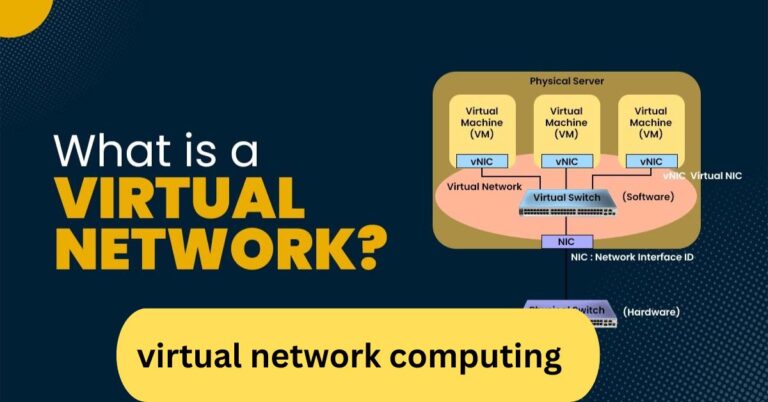I tried an OLED computer monitor for video editing, and the color accuracy blew me away compared to my old LCD. The deep blacks and sharp contrast made editing much easier, and even simple tasks like browsing felt smoother—though I did notice it was pricier than standard monitors.
An OLED computer monitor uses Organic Light-Emitting Diode technology, delivering deep blacks, vibrant colors, and excellent contrast. It’s great for gaming, creative work, and media, but it usually comes at a higher price compared to regular LCD monitors.
In this article, we discuss “OLED Computer Monitor”
Table of Contents
Introduction:
Have you ever stared at a screen and thought, “Wow, those colors look unreal”? Chances are, you were looking at an OLED display. Over the past few years, OLED technology has taken the spotlight in TVs and smartphones, and now it’s making its way into computer monitors. But is an OLED computer monitor really worth the hype—or is it just another flashy upgrade?
In this guide, we’ll break down everything you need to know about OLED computer monitors: how they work, their pros and cons, whether they’re good for gaming and productivity, and if they’re worth your money.
What is an OLED Computer Monitor?
An OLED monitor is a display that uses organic light-emitting diodes to produce images. Unlike traditional LCDs, OLED pixels emit their own light—meaning they don’t need a backlight.

1. How OLED Technology Works:
Each pixel in an OLED panel lights up individually. When a pixel needs to display black, it simply turns off. This gives OLED its trademark deep blacks and infinite contrast.
2. Difference Between OLED and LED/LCD:
- LED/LCD monitors use a backlight, which can cause light bleed and washed-out blacks.
- OLED monitors have self-emitting pixels, creating superior contrast, faster response, and more vivid colors.
Advantages of OLED Computer Monitors:
1. Perfect Blacks and Infinite Contrast:
OLED monitors can achieve true black by turning off pixels completely—something no LCD can replicate.
2. Wide Viewing Angles:
Unlike LCDs, colors and brightness on OLED monitors remain consistent even when viewed from extreme angles.
3. Faster Response Times:
Gamers love OLED for its near-instant pixel response times, which reduce motion blur and ghosting.
4. Color Accuracy and Vibrancy:
Whether you’re editing photos or watching movies, OLED displays colors with stunning precision and vibrancy.
5. Slim and Stylish Design:
OLED panels are much thinner than LCDs, making monitors sleek and futuristic.
Disadvantages of OLED Computer Monitors:
1. Burn-In Risks:
Static elements (like taskbars or logos) can cause permanent ghosting on OLED screens if left too long.
2. Higher Price Tags:
OLED technology is still expensive to produce, which means OLED monitors cost more than their LED counterparts.
3. Limited Lifespan of Blue Pixels:
Blue OLED pixels degrade faster, which can affect color balance over the years of heavy use.
4. Brightness Limitations:
OLEDs may not reach the same peak brightness as premium Mini-LED displays, especially in bright rooms.
Are OLED Monitors Good for Gaming?
1. High Refresh Rates and Low Latency:
Modern OLED monitors now offer 120Hz–240Hz refresh rates, perfect for competitive gaming.
2. HDR Performance in Games:
Thanks to per-pixel lighting, HDR games look breathtakingly realistic on OLED screens.
Are OLED Monitors Good for Productivity?
1. Text Clarity and Office Work:
OLED monitors offer sharp text, but burn-in risks may concern office workers with static windows.
2. Creative Professionals and Content Creation:
For video editors, photographers, and designers, OLED provides unmatched color accuracy.
OLED vs 4K Monitors:
1. Resolution vs Display Quality:
4K defines sharpness (pixel count), while OLED defines display quality (color, contrast, motion).
A 1440p OLED may look better than a 4K LCD due to richer visuals.
2. Which One Should You Choose?
- If you need raw detail: 4K LCD.
- If you want stunning visuals: OLED.
OLED vs Crystal UHD Monitors:
1. Brightness Battle:
Crystal UHD (LED-based) monitors can get brighter, making them better in sunlit rooms.

2. Realism in Visuals:
OLED still wins for movies, gaming, and design work because of its deeper blacks and true-to-life colors.
How Long Do OLED Computer Monitors Last?
1. Lifespan Expectations:
Modern OLEDs can last 30,000 to 50,000 hours, depending on usage. That’s 10+ years of normal work.
2. Tips to Increase Longevity:
- Use screen savers
- Enable pixel-shifting
- Avoid static images for too long
Do OLED Monitors Suffer From Burn-In?
1. What Causes Burn-In?
Burn-in happens when static pixels (like icons or toolbars) degrade unevenly.
2. How to Prevent It:
- Enable dark mode
- Use auto-hide taskbars
- Run pixel refresh cycles
Why Are OLED PC Monitors So Expensive?
1. Manufacturing Process:
OLED production is complex, with higher defect rates compared to LCDs.
2. Limited Market Supply:
Fewer companies make OLED panels, driving prices up.
Should You Get a 4K or 1440p OLED Monitor?
1. Gaming Needs:
1440p OLED monitors with high refresh rates are excellent for gaming.
2. Productivity and Budget:
If you’re working with high-resolution graphics, 4K OLED might be worth the investment.
Future of OLED Monitors:
1. Advancements in Technology:
Manufacturers are working on longer-lasting OLED panels with better brightness.
2. Competition from Mini-LED and MicroLED:
Mini-LED is a cheaper alternative, while MicroLED might eventually replace OLED entirely.
Best Uses of OLED Monitors:
1. Gaming:
Fast response, vibrant colors, and deep blacks make OLED a dream for gamers.
2. Content Creation:
Perfect for photographers, designers, and video editors who need color accuracy.
3. Entertainment:
Watching movies or streaming in OLED is like having a cinema at your desk.
Oled computer monitor Reddit:
On Reddit, discussions about OLED computer monitors often highlight their stunning picture quality, deep blacks, and fast response times, making them excellent for gaming and media. However, users also raise concerns about high prices and the risk of burn-in with static images. Many agree they’re great if you can afford one and use them carefully.
OLED Gaming Monitor:
An OLED gaming monitor offers stunning visuals with deep blacks, vibrant colors, and ultra-fast response times, making it perfect for immersive gaming. Its superior contrast enhances detail in dark scenes, while low input lag ensures smooth performance. However, they can be more expensive and may face burn-in risks with static images.
Best oled computer monitor:
The best OLED computer monitor combines stunning picture quality, deep blacks, and ultra-fast response times, making it perfect for gaming, creative work, and everyday use.

Popular picks include the LG UltraGear OLED and Alienware AW3423DW, both offering vibrant colors and smooth performance. These monitors deliver an unmatched visual experience compared to traditional LED displays.
Samsung OLED monitor:
A Samsung OLED monitor delivers deep blacks, vivid colors, and smooth performance, making it excellent for gaming, creative work, and entertainment. With features like high refresh rates, low response times, and stunning contrast, it offers a premium visual experience. However, it can be more expensive than traditional LCD or LED monitors.
Frequently Asked Questions:
1. Is OLED good for a computer monitor?
Yes, OLED monitors offer stunning contrast, true blacks, and fast response times, making them excellent for gaming, editing, and entertainment.
2. Is there an OLED computer monitor?
Yes, many brands like LG, Dell, and ASUS now produce OLED monitors designed for both gamers and professionals.
3. What are the disadvantages of OLED monitors?
They are more expensive, have lower brightness compared to LCDs, and may suffer from burn-in over long use.
4. Are OLED monitors good yet?
Yes, they’ve matured a lot—modern OLED monitors provide excellent performance, but pricing is still high.
5. What is the lifespan of an OLED monitor?
Most OLEDs last around 30,000–50,000 hours, which equals many years of regular use.
6. Is OLED better than 4K?
They’re not directly comparable—OLED is about panel technology, while 4K is resolution. A 4K OLED combines both for the best experience.
7. Does OLED burn-in over time?
Yes, static images can cause burn-in, but modern OLEDs have protections like pixel shifting to reduce the risk.
8. Is crystal UHD better than OLED?
No, OLED generally offers better picture quality with deeper blacks and contrast, while Crystal UHD is more budget-friendly.
9. Should I get a 4K or 1440p monitor?
For gaming, 1440p offers smoother performance on mid-range PCs, while 4K is better for detail and media if your GPU can handle it.
10. Why are OLED PC monitors so expensive?
They cost more due to advanced manufacturing, limited supply, and premium features like ultra-thin panels and superior color accuracy.
conclusion:
OLED computer monitors are redefining visual experiences with their deep blacks, stunning colors, and ultra-fast performance. They shine in gaming, creative work, and entertainment, offering a premium upgrade over traditional LCDs. While concerns like burn-in risks and higher costs remain, modern OLED technology continues to improve in durability and brightness. If you prioritize visual quality and immersive performance, an OLED monitor is worth the investment. For everyday users on a budget, LCD or Mini-LED may still be the more practical choice.