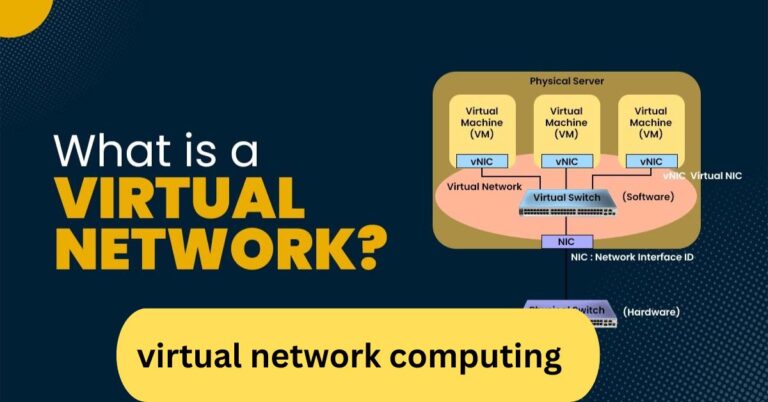I once used Sigma Computing while working on a data project, and I was impressed by how simple it made analyzing large datasets. Its spreadsheet-style interface felt familiar, and I could create dashboards and reports quickly without writing complex SQL queries. It really helped me turn raw data into insights fast.
Sigma Computing is a cloud-based analytics platform that helps businesses explore, analyze, and visualize data directly from cloud data warehouses without needing SQL expertise. It offers an easy-to-use, spreadsheet-like interface for data teams and non-technical users alike.
In this article we discuss about “Sigma Computing”
Table of Contents
Introduction:
In today’s data-driven world, companies need tools that empower teams to explore, analyze, and visualize data easily. That’s where Sigma Computing steps in. It’s not just another business intelligence tool—it’s a next-generation cloud-native analytics platform designed to simplify complex data tasks with a familiar spreadsheet interface.
If you’ve ever felt limited by traditional BI tools like Tableau or Power BI, Sigma feels like a breath of fresh air. It blends the simplicity of a spreadsheet with the power of a data warehouse.
Understanding Sigma Computing:
Sigma Computing is a cloud analytics platform built to make data accessible to everyone in an organization—not just data scientists. It connects directly to cloud data warehouses such as Snowflake, Databricks, and BigQuery, allowing users to explore massive datasets in real time without writing SQL or waiting for IT teams.

1. Key Features That Set Sigma Apart:
- Spreadsheet-style interface that feels familiar to Excel users.
- Real-time data queries—no waiting for reports.
- Built-in collaboration, allowing multiple users to work on data together.
- No data extracts, ensuring live, secure connections to your data.
2. How Sigma Differs From Traditional BI Tools:
Unlike tools that rely on predefined dashboards or exports, Sigma lets users ask ad-hoc questions, manipulate data instantly, and create visuals on the fly—just like working in Google Sheets, but at enterprise scale.
The Vision Behind Sigma Computing:
Founded in 2014 by Rob Woollen and Jason Frantz, Sigma Computing was created to democratize access to data. The company’s mission is simple—“Empower everyone to explore and use data confidently.”
1. Leadership and Mission:
Under CEO Mike Palmer, Sigma continues to push innovation in self-service analytics. The leadership team believes data shouldn’t be locked behind technical skills; everyone—from marketers to executives—should be able to make data-informed decisions.
2. The Philosophy: Data for Everyone:
Sigma’s approach is based on data inclusivity. Instead of isolating data access to analysts or engineers, Sigma provides tools that bring data exploration to business users, bridging the gap between data teams and decision-makers.
Sigma’s Core Capabilities:
1. Spreadsheet-Like Interface:
Sigma’s interface feels instantly familiar to anyone who’s used Excel or Google Sheets. You can drag, drop, and calculate without writing SQL.
2. Live Connection to Cloud Warehouses:
Sigma connects directly to platforms like Snowflake, Redshift, and Databricks, ensuring real-time analytics without copying or exporting data.
3. Real-Time Data Visualization:
Build dynamic dashboards, filter data on the go, and share live visualizations that always reflect the latest numbers.
4. Built-In Collaboration:
Multiple users can explore, comment, and modify reports together—just like collaborating in a Google Doc—making teamwork seamless.
How Sigma Computing Works:
Sigma is a cloud-native BI tool. It doesn’t store or duplicate data. Instead, it sends queries directly to your data warehouse, ensuring speed, scalability, and security.

1. Integration with Cloud Data Warehouses:
Sigma has deep integrations with Snowflake, BigQuery, and Redshift, letting businesses query massive datasets instantly.
2. Security and Governance:
With enterprise-grade data governance, SOC 2 compliance, and role-based permissions, Sigma ensures your data remains secure at every stage.
Benefits of Using Sigma Computing:
- No coding required – anyone can analyze data.
- Faster decision-making – explore and visualize in real time.
- Improved collaboration – teams work together directly in Sigma.
- Scalable analytics – ideal for small businesses and large enterprises alike.
Sigma helps eliminate data silos, empowering everyone in your organization to make confident, data-backed decisions.
Sigma Computing vs Traditional BI Tools:
1. Sigma vs Tableau:
While Tableau focuses on pre-built dashboards, Sigma allows real-time data exploration using a spreadsheet interface.
2. Sigma vs Power BI:
Power BI requires heavy setup and coding for customization. Sigma, on the other hand, offers immediate usability and no data extracts.
3. Sigma vs Looker:
Looker’s strength lies in its modeling layer (LookML), but it demands technical expertise. Sigma gives similar power with zero coding needed.
Sigma Computing Use Cases:
1. For Finance Teams:
Finance departments use Sigma to analyze budget variance, cash flow, and profitability instantly—without waiting for reports.
2. For Marketing Teams:
Marketers can track campaign performance, ROI, and customer acquisition data in real time.
3. For Operations:
Sigma helps streamline logistics by providing real-time insights into inventory, shipment, and workforce efficiency.
4. For Startups:
Startups benefit from fast, accessible analytics without the need for data engineering resources.
Real-World Examples and Success Stories:
Many companies like DoorDash, Figma, and Blackstone have adopted Sigma Computing to streamline analytics.
- One fintech firm reported a 60% reduction in reporting time.
- A retail chain improved operational visibility across stores using Sigma dashboards.
The results are clear—Sigma delivers both speed and simplicity.
Learning Sigma Computing:
Sigma is designed for non-technical users. You don’t need to know SQL or Python to use it.
The platform offers:
- Tutorials and video guides
- Community support
- Webinars and certification programs
Even beginners can start exploring data confidently within hours.
Sigma Computing Pricing and Plans:
Sigma offers custom pricing depending on team size and usage. You can start with a free trial, and enterprise plans include premium support and advanced features like custom data permissions and API access.
Sigma’s Competitors:
Sigma competes with:
- Tableau
- Looker
- Power BI
- Domo
However, Sigma’s spreadsheet-first design and live data access make it a preferred choice for companies that value simplicity and speed.
The Future of Sigma Computing:
Sigma continues to innovate by adding AI-driven insights, natural language queries, and predictive analytics tools. The company’s roadmap focuses on making data exploration more intuitive and accessible to everyone, regardless of technical ability.
As data continues to drive business success, Sigma is positioned to lead the next evolution of self-service analytics.
Sigma Computing login:
To log in to Sigma Computing, visit app.sigmacomputing.com and enter your registered email and password. Users can also sign in using Single Sign-On (SSO) or OAuth, depending on their organization’s setup. Two-factor authentication helps keep accounts secure. Admins can manage login settings in the Admin Portal under authentication options.
Sigma Computing funding:
Sigma Computing has raised a total of $581.3 million in funding to date, demonstrating strong investor confidence in its cloud-based analytics platform.

The company secured $200 million in a Series D funding round, co-led by Spark Capital and Avenir Growth Capital, with continued support from previous investors such as Snowflake Ventures.
Sigma Computing valuation:
As of its Series D round in 2024, Sigma Computing was valued at about USD 1.5 billion following a $200 million funding raise.
The valuation reflects strong investor confidence in its cloud-BI platform and growth trajectory, especially given its momentum (e.g., surpassing $100 million ARR) in recent years.
Frequently Asked Questions:
1. What does Sigma Computing do?
Sigma Computing is a cloud-native analytics/business intelligence (BI) platform. It offers a spreadsheet-style interface that connects live to a company’s cloud data warehouse, so users can explore, visualize, and build dashboards and data apps without extracting data.
2. Is Sigma Computing a good company?
“Good” depends on the criteria (culture, product, growth). Sigma appears to be well regarded: it’s certified by Great Place to Work, with 93% of employees saying it’s a great place to work.
On the flip side, Glassdoor reviews mention reports of management issues, work pressure, and unclear paths.
3. Is Sigma Computing publicly traded?
No, Sigma Computing is privately held and not publicly traded.
4. How many employees does Sigma Computing have?
Estimates vary: PitchBook reports ~ 477 employees total. BuiltIn (for their San Francisco presence) shows 329 employees. Their “company size” listing on Great Place To Work reports 537 U.S.-based employees.
5. Is Sigma Computing hard to learn?
It tends to be easier than many BI tools for non-technical users because of its spreadsheet-like UI.
But to fully leverage advanced features (query logic, writing workflows, building data apps) likely requires more technical skill (SQL, understanding data models). So “hardness” depends on how deep you go.
6. Is Sigma a Chinese company?
No — Sigma Computing is based in the U.S. It is not a Chinese company. There’s no indication it’s Chinese or headquartered in China.
7. How much does Sigma pay?
Salaries vary widely by role, seniority, and location:
Indeed reports range from about USD 74,834 (for recruiting/coordinator roles) up to around USD 254,560 (for staff software roles) in the U.S.
Levels.fyi data suggests that for software engineers, the total compensation ranges roughly from $177,000 (L3) to $325,000 (L5) in the U.S.
Glassdoor shows Software Engineer ~ $147,244 and Account Executive ~$184,930, depending on location.
8. Who does Sigma Computing compete with?
Competitors/alternatives include:
Traditional BI/analytics tools like Tableau, Power BI, Looker
Modern analytics / data-app platforms like Mode, ThoughtSpot, Sisense
Other cloud-native data tools or embedded analytics platforms
(PitchBook also lists Tableau, ThoughtSpot, and Mode among its comparable companies)
Also, given Sigma’s write-back and app-building ambitions, competition may come from broader data-platform vendors integrating analytics or workflow tools.
9. Where is Sigma Computing headquarters?
Sigma is headquartered in San Francisco, California, USA.
They also have offices and a presence in New York and other locations.
10. Is Sigma Computing remote?
Yes, it supports remote and hybrid work arrangements. Some employees are fully remote; others are asked to work from the office some days (e.g., ~3 days per week) depending on role.
Their job listings also advertise flexibility (remote, hybrid) in many roles.
Conclusion:
Sigma Computing is redefining how businesses interact with data by combining the familiarity of spreadsheets with the power of cloud data warehouses. Its intuitive, no-code interface empowers both technical and non-technical users to explore, analyze, and visualize data in real time. With strong funding, innovative features, and a growing customer base, Sigma stands out as a leader in self-service analytics. Whether for finance, marketing, or operations, it helps organizations make faster, data-driven decisions. As it continues to evolve with AI and predictive capabilities, Sigma is well-positioned to shape the future of modern data analytics.